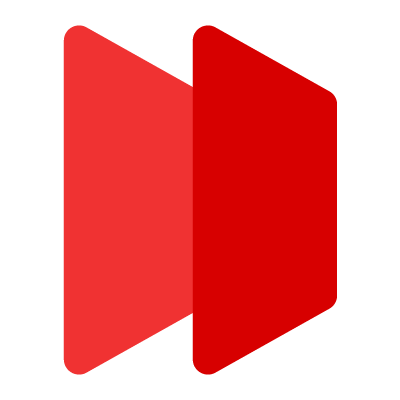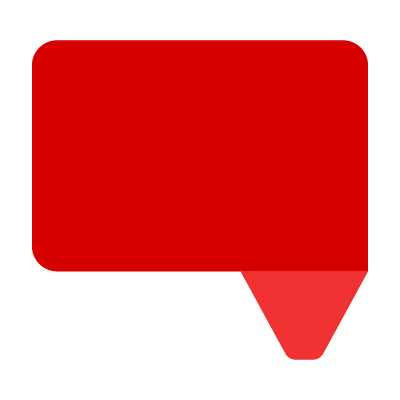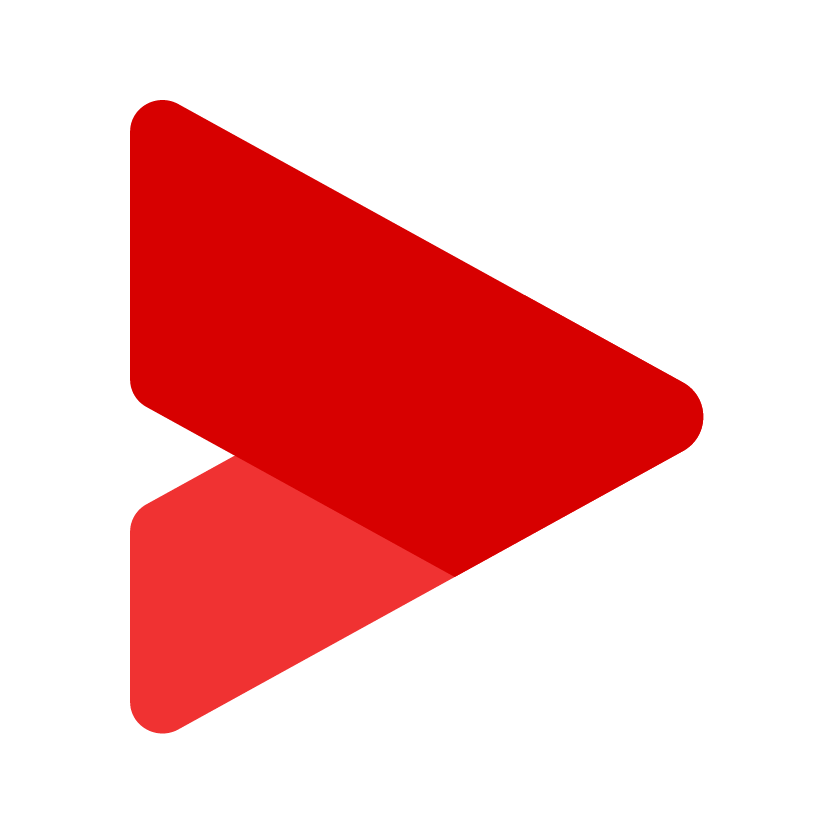5 ways Action Builder helps learners find their focus
Simplifying assessment navigation should always be a priority for product owners and content creators. Learnosity’s Action Builder makes it easy to guide the way for learners across a range of contexts.
When learners sit for a test, the last thing they need to worry about is how they get from one question to the next or input their answers. The former is the intrinsic cognitive load (i.e. the effort that goes into actually answering the questions presented), the latter is extraneous (dealing with how the questions are presented). In other words, the assessment content itself is what learners need to concentrate most on. A finicky or confusing user experience risks diluting learner focus and impacting test performance.
Imagine taking a driving test in a car where the core controls aren’t where they should be. Would you be able to still drive well while struggling to find the indicator switch or the gear box? Most likely not. Having to continuously switch focus from the task at hand to the means of completing it puts you on the slippery slope to failure.
To address this, our Action Builder makes it easier for learners to concentrate on content rather than assessment mechanics. Here are some use cases to give you an idea of how it works.
1. Language learning
To measure language competency effectively, digital assessments need to be audio- and video-enabled. But beyond that, they need a seamless interactive flow.
The Action Builder lets content creators set up autoplay and auto-record actions in questions (or alongside them). These are triggered by events that the content author has full control over defining.
Say, for example, you want to record students reading a passage of French text, but only after the students have had a chance to read through the material. The Action Builder lets you select how much time they have before the recording begins. You can also choose the recording’s duration, how many attempts they get, and whether or not they can progress to the next question without submitting an answer. Action Builder can also be used to create a more conversation-like experience by automatically playing audio questions, recording a response and progressing to the next question after the student stops speaking.
2. Corporate training
From health and safety procedures to diversity awareness – compliance training is key in supporting employee development and business efficiency.
To give this kind of training the attention it deserves, the Action Builder lets content creators set the pace by enabling/disabling a range of options.
For example, say a question relates to a piece of embedded video content. You can use the Action Builder to ensure that the test taker watches the entire video by auto-playing the video while disabling further test navigation or input entry. You can also disable the video once it’s finished playing so that the test taker can’t rewatch it. You can then re-enable navigation once the test taker enters a response.
3. Early learning
To accommodate younger learners, the Action Builder makes it easy to embed audio content in place of text or an image, as well as within the traditional audio player interface.
You can also reduce possible friction for learners of a pre-reading age by automatically playing audio content so that they’re not required to control audio players themselves.
Say, for instance, that you need young learners to answer a multiple choice question and want to ensure all levels of reading ability are catered for. You can use the Action Builder to do this by embedding an audio stimulus alongside the text stimulus. You can even take this a step further by setting your audio to autoplay to eliminate any unnecessary confusion with controls.
4. Multi-part math
In math questions with multiple parts, the Action Builder lets you determine how long a student spends on a particular section before moving to the next section. This means that each student has a uniform assessment experience and is being measured against the same set of conditions (the same questions, period of time per question, and assessment time) as their classmates.
5. High stakes assessment
Because high-stakes testing carry such consequence for students, it’s vital that you get the test conditions consistent and correct. To do so, you can combine the features discussed in the previous four use cases.
For instance, you might need to be strict about how much time a student spends per page. You can use the Action Builder to ensure they adhere to this by progressing them on after a certain amount of time has passed. Along with this, you can also disable navigation for a period of time so that the student cannot move on from the current page. This gives you control over how long your students are spending on each page in the test.
As with navigation, questions can be disabled for a specified amount of time. You may wish to do this for questions in which students need time to read a passage of text, watch a video, or listen to audio content before answering. Additionally, you can set audio and video to autoplay or auto-record when certain conditions are met.
For assessment environments with tighter parameters, you can even disable questions so that the first answer entered is the only accepted answer and the question cannot be attempted again.
Demo
Below, you can see a demo assessment of 4 of the use cases listed above: language learning, corporate training, early learning, and multi-part math.