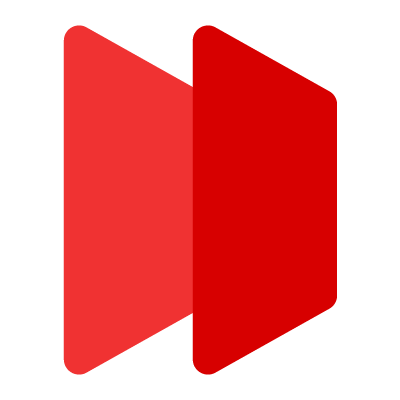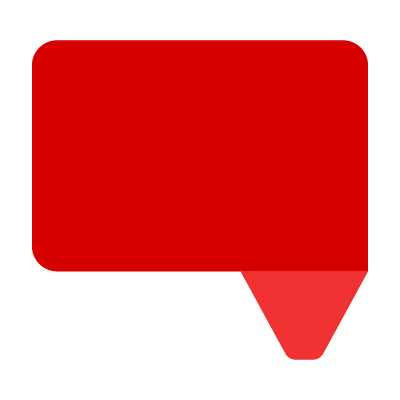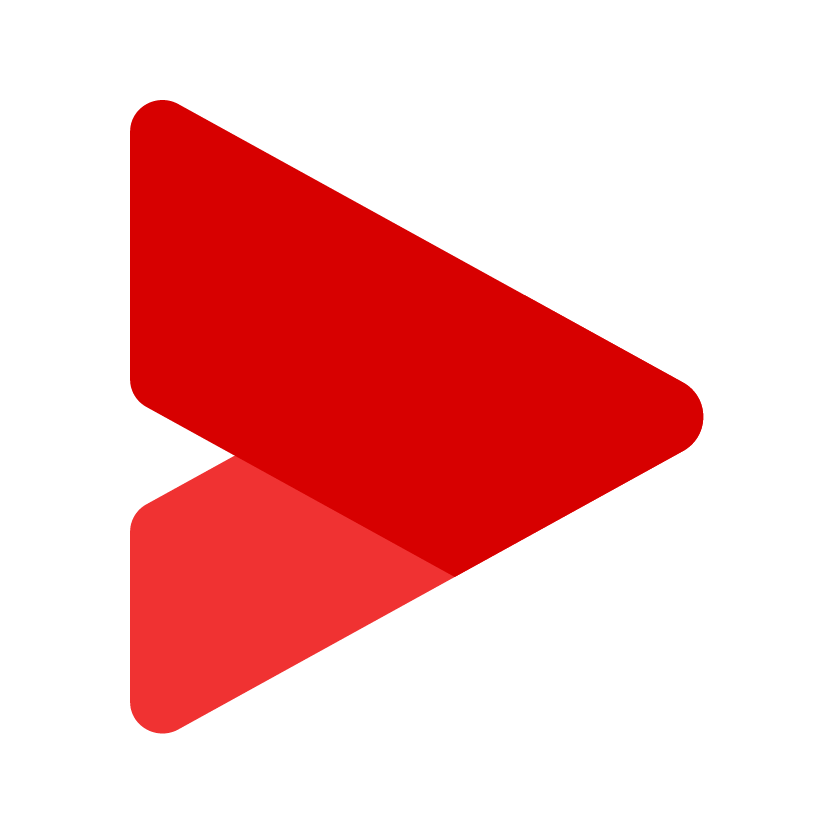Power up productivity and quality
Whether building for power users or educators, Learnosity Author simplifies the authoring experience so you can get more done, more quickly.
-
Author Aide
Boost content output and quality with AI-enabled authoring. Author Aide helps authors increase output by as much as 10x.
-
Fully customizable user interface
Boost content output by putting key features at authors’ fingertips.
-
Pre-configured activity templates
Choose from a list of pre-built activity templates to save time re-configuring question settings for consistency.
-
Page layout precision
Produce high-quality assessments with low effort. Paginate passages, add quick-toggle tabs, or use columns to display questions alongside features.
-
Live preview
Help authors rapidly refine the assessment experience by letting them test the look, feel, and performance with real-time previews.
-
More ways to score
Unshackle content from restrictive scoring modes. Give authors the freedom to choose how they validate questions.