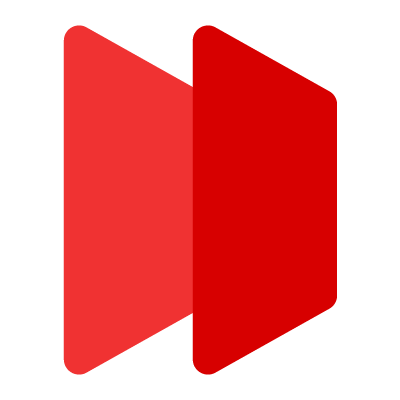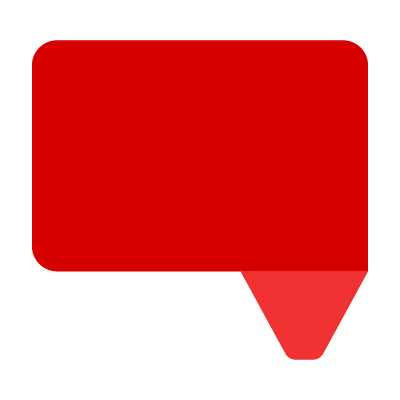Learnosity is committed to creating the best possible learning experience for all kinds of learners, creating scalable edtech assessment that can adapt to diverse learner needs. That’s why we put accessibility at the very heart of development across our entire product suite.
Going beyond the guidelines
As well as aiming to meet WCAG 2.2 guidelines, we work hard to create an intuitive user experience for all, sometimes by going above and beyond the guidelines.
While we are fully committed to inclusive design and put accessibility at the heart of all new product development, we recognize that some legacy features require more work. We continually strive to comply with the latest approved version of the Web Content Accessibility Guidelines (WCAG 2.2) while keeping track and planning for upcoming releases.
We engaged in a third-party audit of our assessment platform and prepared a product VPAT detailing how we measure up to accessibility standards. To obtain a copy and further information on any existing gaps, please get in touch with your Customer Support representative.
Color contrast
We design our features using an accessible color palette that meets the contrast requirements of the WCAG 2.1 guidelines. We also ensure that no important information is conveyed solely through the use of color. This allows us to deliver a more inclusive experience for all users.
Keyboard navigation
Keyboard navigation is an essential component of many assistive technologies. As a result, we strive to provide full keyboard control of our features where possible, ensuring keyboard users can interact with all content available to mouse and touch users.
Screen reader support
Learnosity tests extensively using the most popular screen reader and browser combinations to verify its products are built to support majority market use. We follow best practices for HTML structure and ARIA implementations to ensure our features can be navigated by these assistive products.
Accessible math
Learnosity leverages auto-generated assistive MathML for all static rendered math content. However, where there are specific needs, we also give authors the ability to define their own assistive text for any static math content, which is then added as an ARIA text label.
For user input math, we generate a text label for the entered math using our spoken math engine. The user then receives dynamic updates on their response input.
Transcripts and closed captions
Authors can add .vtt caption files to uploaded video content within our internal video feature. We also support embedded closed captions in third-party services such as YouTube, Brightcove (for v2023.3.LTS and prior versions), and Vimeo.
Line Reader Tool
Our line reader tool offers on-screen support to learners who may find longer text passages difficult by helping them focus on a single line at a time.
From our blog:
“Accessibility shouldn’t be a separate consideration”
Designing for accessibility is daunting until you start doing
Accessibility in education helps create better opportunities for learners